The software on the iPhone 14 Pro and 14 Pro Max has a few cool new features, like the Dynamic Island for showing system alerts and the much-anticipated always-on display. The last part isn’t exactly something new. Android devices have always-on screens that show important information even when the screen is off for a long time. Usually, you see a black screen with the time and date and sometimes icons for notifications. But Apple added a twist to the iPhone version.
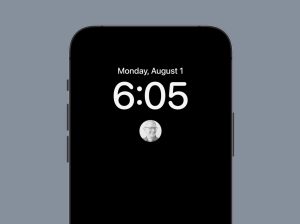
The 14 Pro’s always-on display shows the time, date, and widgets over a darker version of your wallpaper photo instead of a black screen. It took a long time to get used to the always-on display because it looked like the phone was unlocked. Apple deserves credit for coming up with a way to make the always-on display look almost exactly like the normal lock screen. However, there is a problem. Some of us want an always-on display that doesn’t draw too much attention to itself.
iOS 16.2 is the answer, thank goodness. In December, Apple released iOS 16.2, which now has controls that let you turn off the wallpaper when the always-on display is on. That means you can finally have an always-on display with a solid black background on your iPhone without having to change the picture on your lock screen.
If you want to try it out, go to Settings, tap Display and Brightness, and choose Always On Display. There, you can choose to show your wallpaper or your notifications. If you turn off Show Wallpaper, the screen will always be black.
The always-on display on the iPhone 14 Pro did not shorten the battery life. But for some people, it has been the opposite. Those who have had problems with their battery life might find that replacing the lock screen with a solid black background helps. But overall, some people found that the battery life of the iPhone 14 series was shorter than that of the iPhone 13 series.
The iOS 16.2 update includes a karaoke mode called Apple Music Sing and a new whiteboard tool called Freeform.