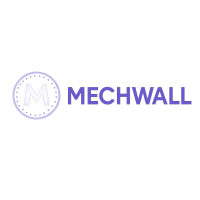In 2025, Android devices are faster and more powerful than ever — but without regular maintenance, even the best smartphones can slow down. The good news? With the right apps, you can easily keep your phone clean, fast, and running like new.

Here are the 7 best Android cleaning and optimization apps you should use this year.
1. CCleaner
-
Why Use It: Trusted for years, CCleaner removes junk files, frees up storage, and speeds up your phone.
-
Top Features: App manager, system cleaner, memory booster.
-
Bonus: It’s lightweight and doesn’t drain your battery.
2. Files by Google
-
Why Use It: Besides organizing your files, it offers a smart cleaning tool.
-
Top Features: Junk cleaner, offline file sharing, storage management.
-
Bonus: Ad-free and comes from Google itself.
3. SD Maid
-
Why Use It: Deep cleaning at its best. Perfect for finding hidden leftover files.
-
Top Features: Corpse finder, system cleaner, app control.
-
Bonus: Advanced functions for rooted users.
4. Avast Cleanup
-
Why Use It: A reliable name in digital security now offers a powerful cleaning app.
-
Top Features: Automatic cleaning, photo optimizer, app hibernation.
-
Bonus: Designed to extend battery life too.
5. Norton Clean
-
Why Use It: Simple, secure, and effective at clearing cache and junk files.
-
Top Features: App cache cleaner, residual file remover, storage manager.
-
Bonus: From the trusted Norton brand.
6. Droid Optimizer
-
Why Use It: Speed-focused tool for beginners and advanced users.
-
Top Features: Auto-cleaning, privacy protection, batch app control.
-
Bonus: Easy-to-use with night cleaning mode.
7. 1Tap Cleaner
-
Why Use It: As the name suggests, clean your phone in just one tap.
-
Top Features: Cache cleaner, history eraser, call/text log cleaner.
-
Bonus: Widget support for faster access.
Final Thoughts: Best Android Cleaning Apps 2025 Guide
Choosing the right cleaning app makes a massive difference in your phone’s long-term performance.
Whether you want deep cleaning or just occasional maintenance, these apps will help you boost speed, free up storage, and enjoy a smoother Android experience in 2025.
Tip: Combine regular cleaning with good habits like restarting your phone weekly and keeping apps updated!