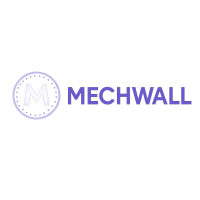Smartphones are powerful tools, but without proper care, even the best Android devices can slow down over time.
The good news? With a few simple habits, you can keep your phone running smoothly for years.

Here’s how to maintain your Android phone for top performance:
1. Keep Your Software Updated
Always install the latest Android updates.
Updates bring bug fixes, new features, and performance improvements.
Go to Settings > System > System Update to check for updates regularly.
2. Clear App Cache Regularly
Over time, app cache builds up and slows down your phone.
Clear it by going to Settings > Storage > Cached Data and tap Clear Cache.
You can also clear individual app caches in Settings > Apps.
3. Delete Unused Apps and Files
Unused apps eat up storage and slow down performance.
Review your apps and remove anything you don’t use.
Also, organize and back up photos and videos to free up space.
4. Use Lite Versions of Apps
Many major apps (like Facebook and Instagram) have lite versions designed for faster performance and lower memory use.
Switching can make a huge difference, especially on older phones.
5. Avoid Live Wallpapers
Live wallpapers look cool, but they drain your battery and slow your device.
Use a static background to preserve speed and battery life.
6. Restart Your Phone Regularly
Restarting clears the RAM and closes background apps that might be slowing down your phone.
Make it a habit to restart your device once or twice a week.
7. Use a Trusted Antivirus App
Protect your device from malware and junk files by using a reliable antivirus app.
Look for lightweight options that don’t slow down your phone.
8. Monitor Battery Health
A degraded battery can cause serious performance issues.
Use built-in battery health tools or third-party apps to monitor your battery status and replace it if necessary.
Related Posts
Final Tips to Keep Your Android Phone in Top Shape (2025 Guide)
Maintaining your Android device doesn’t have to be complicated. By applying regular updates, managing storage smartly, uninstalling unnecessary apps, and staying mindful of your usage habits, you can extend your phone’s lifespan significantly. Start taking these simple steps today and keep your Android running smoothly throughout 2025 and beyond!
Found these tips helpful? Share this guide with your friends or bookmark it for quick reference!